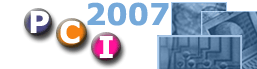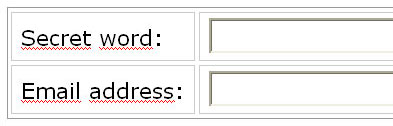PAPER SUBMISSION
AUTHOR GUIDELINES
Author Guidelines
SUBMISSION
Papers Submission
Important Note: Accounts in the conference management system (EasyChair) have been modified on January 9, 2007. The old user names and passwords are not valid for entering the system. If you had an account or several accounts before, you will be able to login only after getting a new account. In order to get your account fields or change them, following the next steps.
In the login web page of paper submission of conference (http://www.easychair.org/PCI2007/) press the button

The page, titling "Obtaining an EasyChair Account" (http://www.easychair.org/PCI2007/account_apply.cgi), will open. You should do the following steps (as in order to create an account).
- Type in your email address and a secret word in the form below. The email address must be your email address (use the same email address that you used to enter EasyChair before or on January 9, 2007). If you are not sure about the email address used previously please try to find any email sent to you by EasyChair and check to which email address it has been sent. The secret word can be any combination of letters having at least five letters. You should remember the secret word, you will need it to create an account.
Note that the most common reason for failing to obtain an account is an incorrect email address so please type your email address correctly.
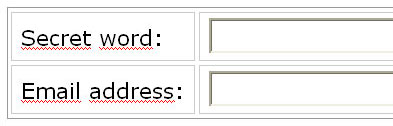
- After that, EasyChair will send you further instructions on obtaining the account by email to the email address you specified. You have to remember the secret word, it will not be included in the email.
When you have an account (or you have retrieved your old account), you will no more need to remember the secret word.